
In 2010, General Motors eliminated three divisions - Pontiac, Oldsmobile, and Hummer - in its reorganization under bankruptcy. The interesting part is that one division, Buick, persevered, and was critical to GM's survival. Over time the brand sold well in the Chinese market, giving GM a foot hold among consumers that it never had before. That factor lead to more investment and to GM putting its bankruptcy behind it.
Referral traffic is like that Buick division - one of those things that becomes important over time. It is a category of website or app traffic that has arrived to a site or app page from another source - a link on a website, a landing page, or through social media. But over time unwanted sources can appear - the referral traffic becomes the Pontiacs instead of the Buicks. So let's look at examples of managing referral traffic and see how you can get rolling faster in understanding your traffic sources.
Consolidate the social media referrals
When an analyst reviews dimensions in a referral traffic report, the data can reveal referral traffic sources in an disorganized in a way. Referrals from Facebook related sources can appear listed as several dimension entries such as Facebook.com or m.facebook.com The Network Referrals report offers a means to combine these entries. The report is accessed through clicking Traffic Sources, then Social, and then Network Referrals on the left panel in Google Analytics. The Network Referrals report provides a clear view of consolidated social network sources, so that one metric value appears for Twitter or Facebook regardless of domain.
Duplicated Self Referral
Duplicated self referrals of a website URL can also create confusing results. These duplicated self referrals appear as two separate dimensions in your referral traffic reports, creating double counts of metrics in the process. To remove the double count of your domain in Google Analytics, consider using the referral exclusion list. To access the list, navigate to the Admin page. Next, click Property, then Tracking Info. The following image on your screen once you have accessed the list.
Monitor the referrals you want
Opposite of removing duplicated self referrals, your business may have a few related domains and subdomains grouped together for an easier reporting structure. Below is an example, which includes a domain for a related app. www.zimana.com | app.zimana.com | zimana.com To set up a report based on desired domains, create a profile view using filtered expression and the regular expression pipe symbol (which means "or"). Navigate to the Admin page, then navigate to the Filters, which appears in the Account column and the View column. Your selection of either will depend on how global the filter would need to be. Select the custom filter setting, then select "include", then "hostname" to insert the URLs.
Make sure to include the escape slashes in the URL - the "/" before the ".com", for example. These are used to indicate that the period is read by the filter as a period and not as a "match every character" indicator, which the period is used for. Make sure to maintain a profile with an unfiltered version of the data. An unfiltered domain provides comparison data for diagnostic purposes, so you can understand if the filter data is not meeting an expected outcome.
Filter bots in the admin
Finally, there is a bot filter within Google Analytics. This is a toggle switch located within the admin section. This is a generic toggle, so you may want to check referral traffic reports for unusual sources that contribute visits but does not influence engagement metrics positively.
Modify the .htaccess file
One easy way to gather referral sites to change or eliminate is to update the .htaccess file. The .htaccess file indicates to search engines which domains should not be considered or how URL should be referred to. Implementing the changes requires modifying the file in a text editor and then uploading the updated file into the same location as the website - in short, the same protocol that would be used to update a HTML webpage or CSS file. An updated htaccess file with an eliminated website would contain indicating text like the following:
# block visitors referred from website.com 1. RewriteEngine on 2. RewriteBase / 3. RewriteCond %{HTTP_REFERER} semalt.com [NC] 4. RewriteRule .* - [F]
Let's run through what this text would mean The comment with the hash in front of it would not been seen by the search engines - it's just a comment to indicate the purpose of the update. The first line that get picked up in the file is the ReWrite. The ReWrite triggers the rewrite engine that will execute the code. The second line, RewriteBase, highlights the main URL of the website to the engine The third and fourth lines explain the changes you want to see. The third list the website source to be eliminated, using RegEx nomenclature - note the "." in the site "semalt.com". This tells the engine to include the "." when it looks for the referral site semalt.com. Overall the analytics communityas a whole is examining how to manage referral traffic better. With so many sources ultimately influencing traffic, analytic skills are returning to their roots - the need for diagnostics over marketing analysis.













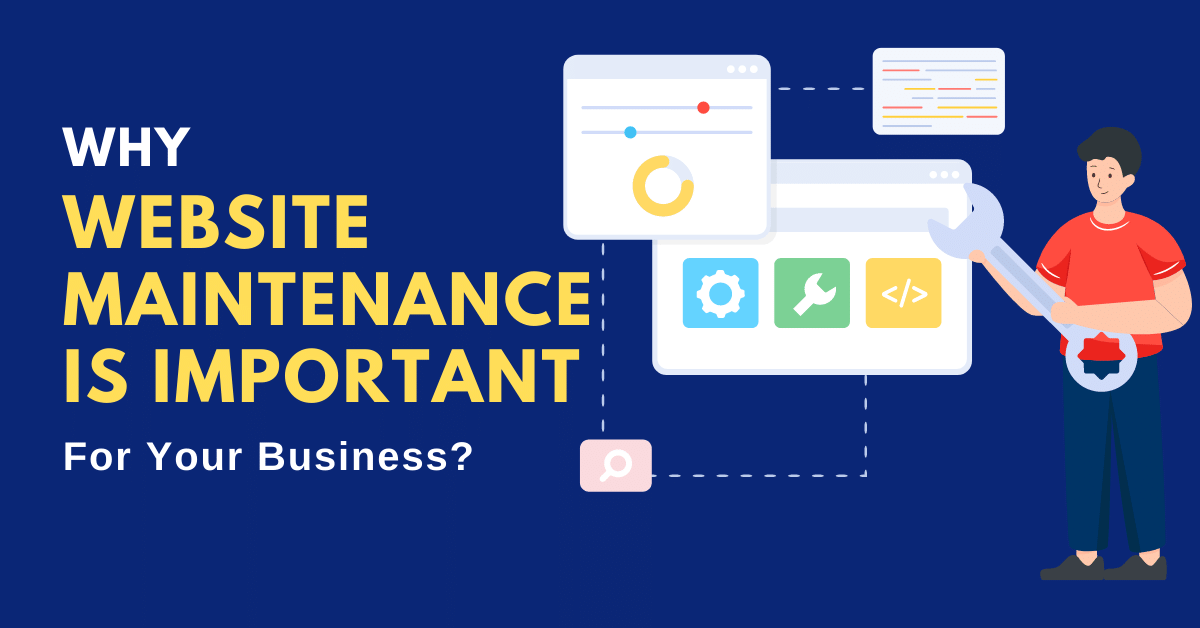
Post Your Comment
Comments