
OpenAI's ChatGPT, which is an improved design of the GPT-3 model, generates human-like interactive tests or responses. The model has remarkable abilities to access a vast amount of diverse information on the internet regarding any topic and generate content.
Superior to other AI websites, it allows users to leverage the capabilities of OpenAI's ChatGPT mode on their Node.js projects. Incorporating this ChatGPT has several benefits, such as easy integration, reduced development time, customer-oriented results, and continuous improvements.
So, let's see how you can set up OpenAI's ChatGPT API in your Node.js and use it to make engaging applications.
Using OpenAI’s ChatGPT API in Node
-
Setting up the Developmental Environment
Start with setting up the developmental environments for the incorporation. This process involves installing Node.js, a JavaScript Runtime, and any other dependencies that may be necessary. We highly recommend downloading the latest version of Node.js that best suits your requirement and mechanics.
You can also follow these steps to set up the developmental environment.
● Create a new project directory.
● Install dependencies like HTTP modules.
● Obtain API access tokens from OpenAI and sign into your account.
● Create a new node.js file for API requests.
Once you are done setting up these basic developmental features, you are ready to make API requests like sending user tests and implementing conversational tags to OpenAI's ChatGPT in node.js. However, you can go ahead and perform some more customized setups according to your requirements.
-
Making API Requests
Now that your Node.js is perfectly set up to develop, you can make requests to ChatGPT API. However, remember that ChatGPT API endpoints are designed to make requests only in HTTP format.
Initially, start with defining the API endpoints and headers. In this case, the endpoint for ChatGPT is 'https://api.openai.com/v1/chat/completions'.
After that, you would need to create an object class to carry out the content type and authorization. Once you have added your specific request in the headers, you must create a payload for API requests, which are often provided as an array of objects.
These objects represent the messages, their role, and content type.
Once you successfully make requests, you will receive a response that you can further handle depending on your application's logic and can extract and process the response accordingly.
Using these, you can make API requests to the ChatGPT API in Node.js, which allows you to send user messages and retrieve the model's responses.
-
Sending User Messages
If you want to have a meaningful conversation with the ChatGPT model, you need to collect user input and structure it as messages to be sent via API requests. Keep in mind that the request must be an HTTP post. Below, we discuss how to send user messages to the ChatGPT API in Node.js.
For sending user messages initially, you would require to set up a user messages array of message objects in the API request playout.
-
The system message serves as a context or instruction for the model, whereas the user message represents the input from the user.
-
Add messages dynamically to maintain the history and context by adding new user messages based on previous responses.
-
You can engage in dynamic conversations along with modifying the codes to suit your specific requirement of the ChatGPT model by sending messages in the API requests.
-
Handling API Responses
Now that you have sent user messages, the next step is how to use OpenAI's ChatGPT AI in your Node.js to handle all the API responses. Here, you are required to parse the response data, extract the relevant information, such as text and system messages, and consider error handling and edge cases for smooth communication with the model.
You might include additional errors or logic conditions based on your demand when working with a response.
Here's a comprehensive process for doing it:
Access the responses - The API response contains the generated message(s) from the ChatGPT model. The structure of the response may vary from the generated message.
Extracting message contents - To access the content of the generated messages, you can iterate over the generated messages array and extract the message content.
Handling different response types - The ChatGPT model can generate various messages, including user-like responses, system messages, and more. It's important to handle these different response types appropriately.
Managing conversational history - Update the conversation history with the new user and system messages received in the API response to maintain a coherent conversation.
Error handling and edge cases - API requests may encounter errors or unexpected behavior, and handling them gracefully is crucial. ChatGPT does that.
This allows you to create interactive and engaging conversations with the ChatGPT model in your Node.js application, effectively utilizing the generated replies and appropriate actions.
-
Learn Implementing Conversational Features
Implementing these features allows you to create interactive and engaging conversations with the ChatGPT model in your Node.js application.
By incorporating user intents and instructions, developers can guide the model's responses and create more natural and context-aware conversations. Maintaining the conversation history and context is crucial for a natural and coherent conversation flow.
Additionally, clear and concise prompts can improve the model's response accuracy. And further, use system messages to guide the model's behavior or specify conversation rules. Apart from this, you can also instruct the model to think step by step or debate the pros and cons before answering.
Moreover, interactive prompts allow you to interact with the model by sending multiple user messages within a single API request. This can be useful for multi-turn conversations.
Fine-tuning and Customization of API in Node.js
OpenAI's ChatGPT API provides a powerful language model. Using it, developers can provide instructions, specify parameters, and control response length to tailor the model's output to their specific use case.
Fine-tuning refers to the process of training a pre-existing language model on a specific dataset to make it more specialized and domain-specific. It typically involves the steps of dataset collection and processing, training configurations, evaluations, and iterations.
Moreover, to improve the performance of the ChatGPT model over time, you can create a feedback loop where you provide ratings or corrections to the model's responses.
Even without fine-tuning, you can customize the behavior of the ChatGPT model by using the system and user messages effectively. It is important to follow responsible AI practices.
Ensure that the generated responses align with ethical guidelines, avoid biased or harmful content, and consider the potential impact of the model's behavior on users.
What are the Best Practices and Tips for Using ChatGPT API?
To optimize the usage of the ChatGPT API in Node.js applications, developers should follow best practices and consider various tips. By doing so, the developers can enhance the efficiency and reliability of their applications.
To showcase the practical applications of ChatGPT API in Node.js, let's also explore some real-world use cases that provide interactive and intelligent conversational experiences. Some of these are,
-
The ChatGPT API can handle a wide range of customer inquiries, provide solutions, and escalate complex issues to human agents if needed.
-
Familiarize yourself with the rate limits imposed by the ChatGPT API to avoid hitting usage restrictions and maintain a smooth user experience. This enables you to maintain context and guide the model's responses effectively.
-
Structure your conversation using the message-based approach, where user and system messages are exchanged sequentially.
-
Communicate what you expect from the model to obtain more accurate and relevant responses.
-
Develop virtual assistants that can understand user commands and questions, perform tasks, retrieve information, and provide recommendations.
-
You can create interactive language learning applications that allow users to practice conversational skills.
-
You can also integrate the ChatGPT API into content creation platforms, writing tools, or brainstorming applications. Users can interact with the model to generate ideas, expand on existing concepts, or receive creative suggestions for various types of content, such as blog posts, stories, or marketing materials.
-
Stay updated and keep abreast of any updates or changes to the ChatGPT API by staying connected with OpenAI's official documentation, release notes, and developer resources.
-
Monitor the output generated by the ChatGPT model to ensure it aligns with your application's requirements and ethical guidelines.
As you develop applications using the ChatGPT API, it is crucial to prioritize user experience and ensure that the model's outputs align with ethical guidelines. Also, you may have to actively monitor and improve the system to address biases, errors, and potential ethical concerns.
Conclusion
By harnessing the power of OpenAI's ChatGPT API in your Node.js applications, you can unlock a world of possibilities and create intelligent and engaging experiences for your users. With the ChatGPT API, you can build applications that facilitate dynamic and contextual conversations.
With its ease of integration, powerful language processing capabilities, and endless possibilities, the ChatGPT API in Node.js is your gateway to building the next generation of interactive applications.













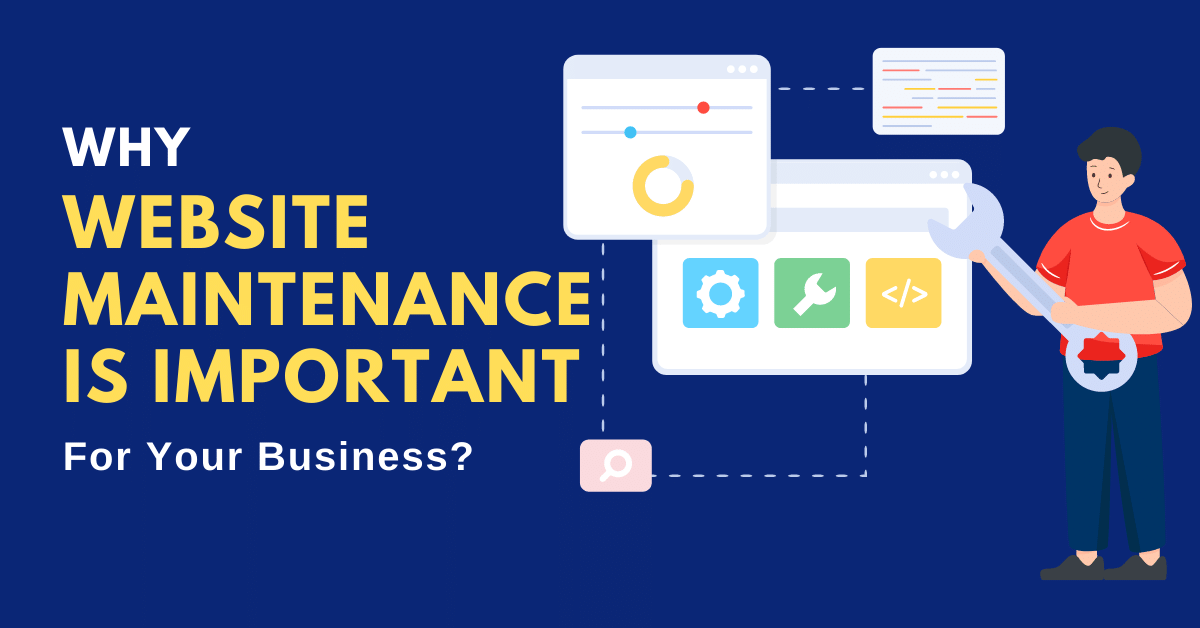
Post Your Comment
Comments