
Instagram flaunts a bunch of favorable and highly-functional features and is the most popular and frequently used social media platform. In case you own a WordPress website for your business promotion, it is a good idea to integrate your Instagram feed into your WordPress website for boosting your sales. It is greatly beneficial to combine the powers of these two robust platforms and it could take your business to the whole new level by driving more traffic and boosting consumer engagement.
There are several effective ways of making Instagram and WordPress join forces. Singlehandedly, none of them could suffice at times when your technical level and requirements vary greatly. The main goals of integrating these two popular platforms are the promotion of products and services, boosting your brand's online presence, increasing sales, and improvement in SEO rankings of your WordPress website. Whatever you are choosing for your organization, the intensity of these effects would be different as per the method used.
1. Instagram Follow Buttons Along with the Follower Counters
The follow buttons along with the follower counters could be strategically placed at the very start of a post or even in the right or left sidebar of your web page. Sometimes, they would be appearing at precisely the footer area. Most top WordPress themes have this widget because they want their target audiences to follow their social media accounts.
This is a great way of displaying your popularity and brand presence in the social networking circuit. In this context, you must know that WP Bakery Page Builder which was previously called Visual Composer plug-in helps in building the WordPress themes. This is a robust plug-in to build attractive websites. Practically, all themes must have social shortcodes, as well as, widgets which could be incorporated anywhere on your web page.
Websites using the Wordpress.com sites would not be having this tool. If they are fortunate enough, they would be coming across some free and user-friendly themes on WordPress. However, you must realize that if you are not having the social buttons on your website, you would be missing the opportunity of reaching out to a much wider audience and prospective customers. Integrating Instagram along with your WordPress website would assist you in building a robust client network and diversifying your audiences. You could consider upgrading to your self-hosted domain. Consider buying an apt and premium theme.
2. Instagram's Feed Display
While browsing articles, it is natural to encounter lots of posts seamlessly integrated into aesthetically appealing Instagram feeds. You could witness the amazing influence of these feeds that completely revolutionized the web pages and enhanced interactions on the platform and grabbed consumer attention and caught the fancy of visitors to your website.
The integration between the WordPress site and Instagram would certainly attract more attention to your Instagram business account. Visit reputed sites such as https://gramblast.com for perfect digital marketing assistance.
3. Themes & Instagram Feeds on Your Homepage
An Instagram feed could be strategically placed at different places on your web page or your post. The possible options are the bottom, top, or the sidebar. It is quite possible to have a transition of paragraphs in your blog or article. What we generally use for showcasing feeds in those strategic places is called widgets. In this context, you must keep in mind that the widget is actually an effective pre-made tool that helps users in creating different types of elements. Themes are usually developed and designed for boutiques, e-Commerce stores, blogs, etc. and they have an effective Instagram widget for showcasing attractive feeds flexibly.
4. Instagram Shop for Shoppable Images
A novel shopping experience for all your customers is awaiting them. In the conventional online store, visitors had to click on every product to have access to the details or various options available to them. There would be single-product pages that would be displaying a gigantic picture on one side while the other side would have relevant info details. In such a traditional way of things, if you are interested in multiple products, you would have to go back each time after seeing the product picture or alternatively, use the right click to open a new tab every time you wish to see another product.
You need to keep switching back and forth. Thanks to the shoppable pictures, everything seems definitely easier and convenient. They appear far more enticing and captivating to all the visitors to your website. Users simply need to upload a single photo that demonstrates a whole lot of products weaved together. These are supposed to be highly-efficient and just ideal for fashion brands for displaying their latest collections. Moreover, the product info could be imported straightaway from your pictures on the Instagram. Hence, there is no question of repeating the process.
5. Instagram ID and Token ID
For effectively building a web page and giving it the shape of an Instagram shop, you must necessarily have an Instagram account. You must then consider having an Instagram token ID. You could come across your Instagram token ID by using an effective online tool.Start searching using your Instagram account ID and then acquire your own token ID. You could seek professional assistance for getting the token ID.
The Instagram widget should be functioning as chiefly an element for a precise page. You could consider going to the element's setting for entering these ID numbers or configuring the settings in general at your admin dashboard. Once you buy a theme, you may not worry about all this. These themes are extremely competitive and competent and are forever at your service. You simply require entering your organization's username on Instagram. You could then see all the feeds are automatically loading.
Conclusion:
Use Plugins for Effectively Integrating Instagram & WordPress Website
Self-hosted websites which are having their business license could consider installing external plugins. This would be, therefore, far more convenient and easy for all those websites to integrate a compatible and efficient tool to connect to Instagram and display the stunning feeds on the WordPress sites. You have access to a broad spectrum of plugins for effective integration between these two powerful online platforms. You simply need to browse the Internet to choose the right one to cater to your unique requirements.













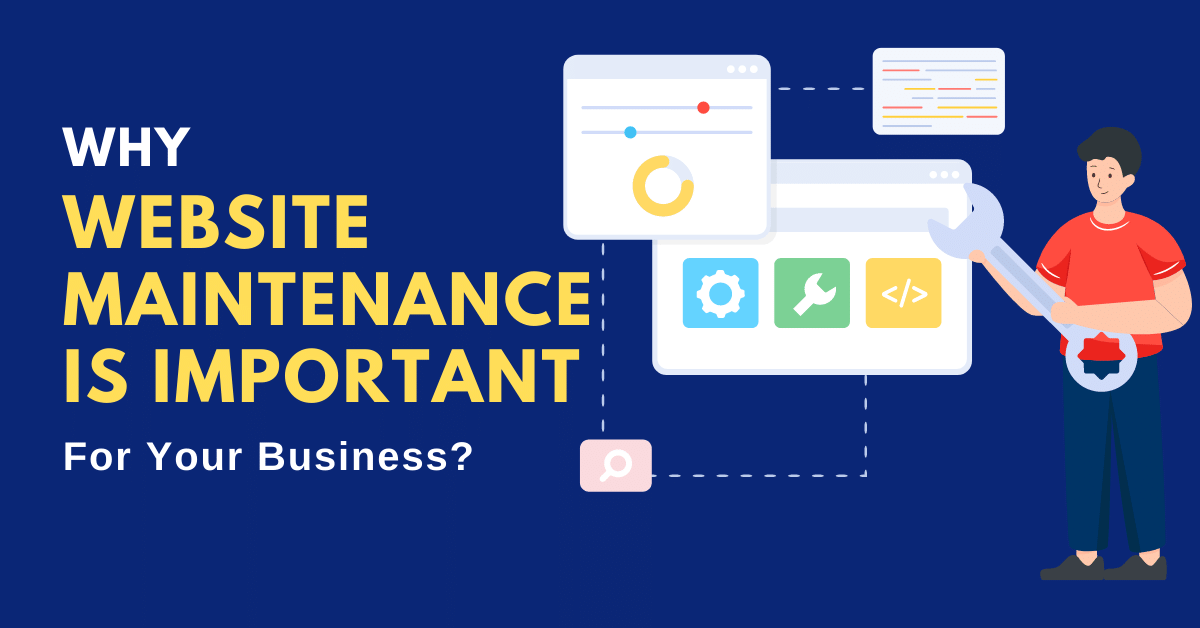
Post Your Comment
Comments