
Previously, people who loved to write were mostly indulged in writing stories and poems. With the introduction of social media, a new form of writing has been discovered- blog. Blog can be written on any topic and is written with an intention that it should reach all the readers and everyone should connect with the content. The main aim of blogging is to attract readers.
Blogs can be in any field such as science, sports, business etc. with the rise of various social media websites, blogging has gathered high importance and thus many writers are indulging in the process. The main aim of any blogger is to write high-quality content which is relatable and easily understood by the readers. Writing a blog is an art and should be planned from start to end. There are few simple steps that could be followed to write a blog nicely:
1. Know the brand
When writing a blog on behalf of any company or brand, the writer should understand the tone and voice of the company. They should clearly portray the motto and the message the company wants to provide to their customers and the whole world. The blog should contain the success story as well as every possible detail that can be provided in brief. The brand image along with the business guidelines should be written simply.
Try to research about the brand and go through their history and work procedure. Your job is to market the company in front of the whole world, so you should make it worthy that your blog contain every piece of information possible that the brand aspires to portray in front of the whole world.
2. Understand the audience
The main aim of writing any blog should be that the audience must connect with the writing. They must get answered, why they are reading the blog and what is the purpose of the blog. By knowing your target audience, you should be able to write the blog more efficiently and precisely. Try not to waste the time of the audience with unimportant lines and make every sentence significant that it at least has something which will be worthy for the readers.
3. Create your blog domain
Creating a blog domain is a very primary task when writing a blog. This will host your blogs and it requires a Content Management System (CMS) also a website domain hosting service. A CMC will help to create a website domain where the blogs will be published. There are domains and sub domains where the webpage is created and connects with other webpages. CMC is very helpful for any blogger who want to start their website for writing blogs. Most website hosting services will charge a low amount annually and this will help you to spread your blogs throughout social media around the whole world.
4. Customize blog's theme
After setting up the domain, the next step is to think about the theme of the blog. Choose the color and design according the content the blog will be about. This will help to make the blog more interesting to read and will pull up the essence of the writing. Try to make a logo which will make your blog website distinct from the others. This will also be exciting for the bloggers as we all love to make logos. Don't we?
5. Identify the topic of the blog
Anyone can write a blog about anything. But for success, at first the theme of the blog should be defined. The blogger should write on the topics they are comfortable and are of full knowledge. You should include your life experience in your writing. This will make it more lucid for the audience as well. If there is any trouble about coming out with ideas, the blogger can search in the internet and come up with many topics which are conventional and trending.
6. Finding a title
Having a nice title will help to attract the readers. Readers are always attracted to catchy titles and thus become very eager to read them.
7. Organize the outline of the content
It may happen that there are many things to write in the content. But the limit is just about 500 words. So summing up the content in brief providing all the important information can be a very difficult job. Thus it is a responsibility of the blogger to efficiently write the blog as it may not be too lengthy and will cover all the points that the business organizations want to provide.
It is better to do a rough sketch about the blog as what should be added and what should be not. This will help you to sum up the blog and you can cover every little detail without making it lengthy.
8. Write it
The next step is the most important step. It is writing the blog. After the theme, title and everything is done, the blogger should write the content. Give a proper introduction, an outline and try to expand the points that you have already written before writing the blog. It will be less consuming and a better approach. Try to get the flow and the tone that the topic wants and write with your heart. You can also take help from many applications which will help if you are stuck at somewhere.
9. Proofread
A major task is to proofread the blog before uploading it. Look for the grammatical errors, spelling mistakes and other little aspects. This will make your content error free and the audience will not be able to find any mistake in your writing.
Finally, upload the blog and wait for the reviews of the readers. Don't get disheartened if your posts do not get acknowledgement at first and continue to write blogs in small intervals. Following the above steps, you can write a blog efficiently and make your writing being read by the whole world.
Try to take the advantage of social media and share it to make you happy and established as a skilful writer. You can also seek help from the Sunshine Coast's favorite SEO company to get more idea in this regard.













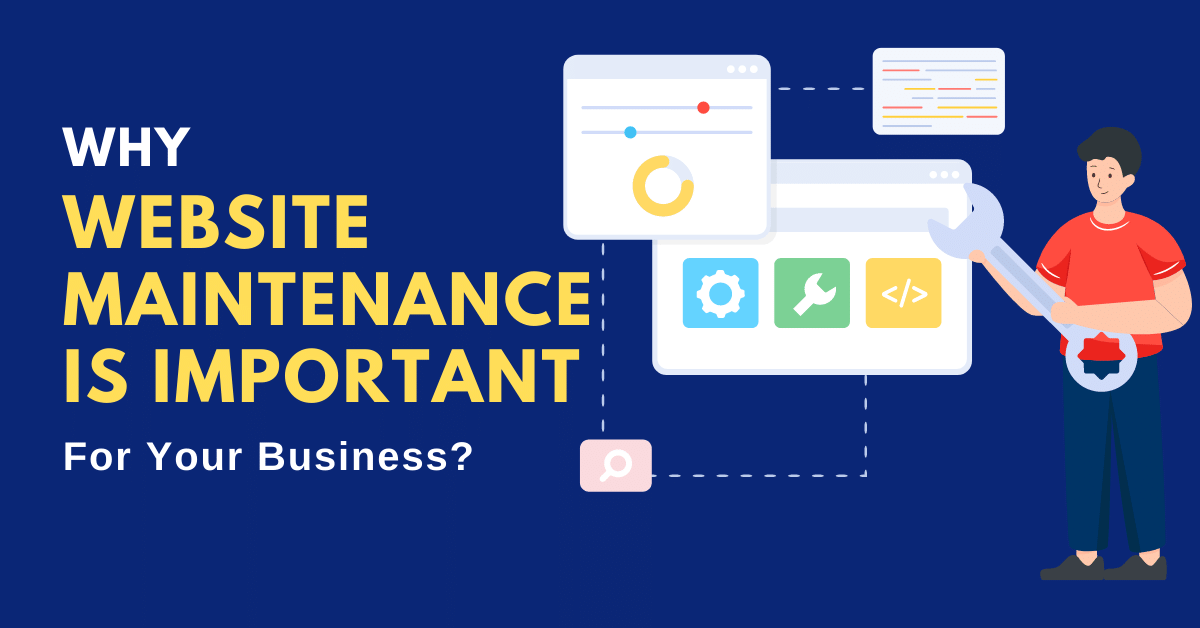
Post Your Comment
Comments