
I know many reading here probably understand the ins and outs of WordPress better than most but for those not so advanced, let me introduce to you what I feel is the best WordPress training course around.
WordPress Crash Course
When I decided to pursue a business on the Internet I heeded the advice of many professional bloggers and decided to build my site using WordPress. I don't have a computer programming background and I didn't have the time to learn HTML code in depth. So to me, WordPress became the obvious answer.
I selected my web hosting company, bought a domain, and had just one problem - I knew WordPress was the right choice but I had no idea how or where to start. Sigh.
So I did what we all do when that happens - I searched the web. I Googled "WordPress training" and found an endless array of classes and tutorials, some free, some for pay, some on YouTube, and some that were just terrible. I learned much from a number of sources but when I found WordPress Crash Course, I struck gold!
The price for the complete course is a one-time fee of $47, which I believe is extremely reasonable for the value delivered. I found courses asking $97 or even a monthly fee which to me is pretty crazy. Let me tell you - this was the best $47 I have ever spent!
WordPress Crash Course is a great tutorial for the beginner - for the person who has never built a WordPress site of any kind before. It is also a good find for who know the basics but are struggling with mastering WordPress on their own. When you're new to this entire Internet marketing stuff it can be a bit overwhelming - WordPress Crash Course can help!
If you're at the point where you don't know the difference between a page, a post, or a permalink, then this course is for you. If you're unfamiliar with uploading files to your server FTP site, then this course is for you.
Even after completing the WordPress Crash Course I have referred back to it many times when something just didn't work like I thought it should. It's broken down into easy to understand modules so that you can hop right back to whatever you need to review.
The course is very condensed so you can learn very quickly and advocates that you can have a blog or website up in a day, check out WordPress Crash Course here.

Let me breakdown what I like about the WordPress Crash Course by John Piteo
1. The course is totally online so there is nothing to download and store on your computer
2. You can watch it whenever, wherever you have an Internet connection
3. It is split up into 40 step-by-step videos each about 4 - 5 minutes long that cover one topic at a time.
Example topics include:
- Lesson 8 & 9: Configuring WordPress, parts 1 & 2
- Lesson 13: Working with Pages
- Lesson 16: Installing a Sitemap
- Lesson 19: Using Sidebar & Footer Widgets
- Lesson 21: Adding a YouTube Video
- Lesson 27: Adding an Opt-In Form
- Lesson 37: Uploading Files with FTP
4. John speaks in a clear and easy to understand manner and stays on subject
5. The videos are superb, the best I've seen, clean and on point
6. You can work along with the videos, just have your WordPress site open in another tab or window and hit pause to actually try it out as he explains each session
7. John's support is excellent, he really answers emails and does so fairly quickly













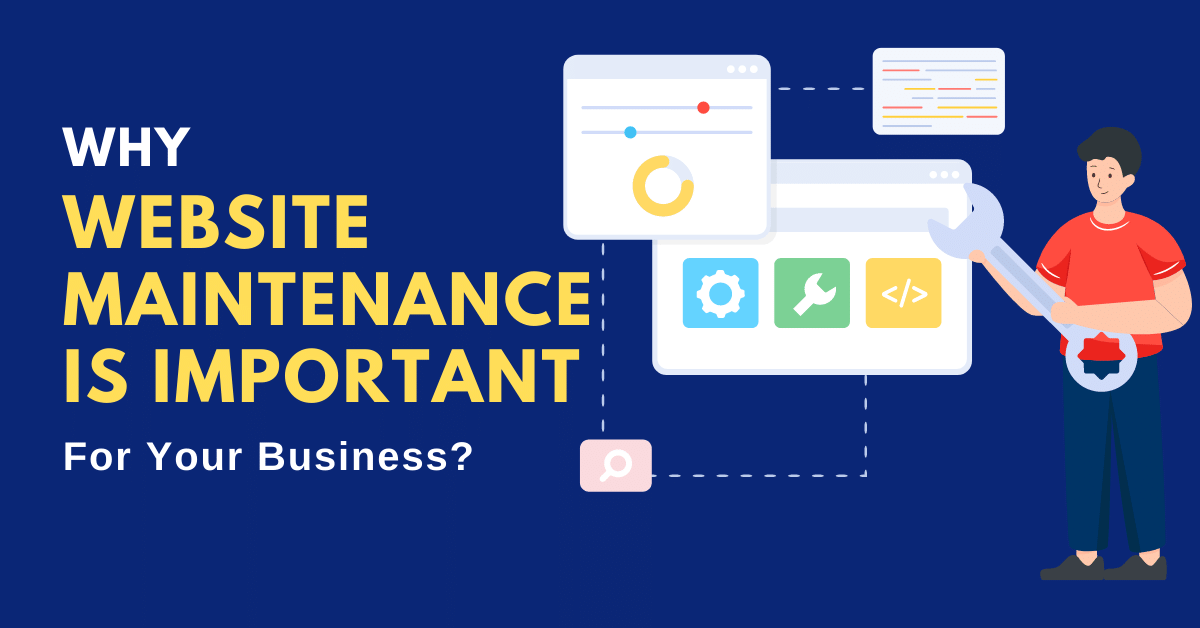
Post Your Comment
Comments