
As your business grows, it becomes more and more vital that you have impeccable customer service.
For even small companies can benefit from the right customer relationship management, though many believe that they are too small or too small-time to really utilizeCRM software. This is completely false. When it comes to CRM, the only requirement is that you have customers that need to be contacted, questions and complaints that need to be handled, and the knowledge that software handling your customer relations is sometimes the best course of action. While it may seem logical to keep your CRM in house and to handle it on your own, since you know your company better than anyone, the reality is that technology like CRM software makes your life a hundred time easier. It does more than just stay on top of your contacts. It keeps track of your marketing, of your sale numbers, of email listings, and even your documents. And when it comes to CRM systems, there are none better than Zoho, Salesforce, and SugarCRM. But which is right for your business? We have the side by side comparison to help you find the right software for all of your customer relationship management needs. Each software is going to be rated by what features it has, how accessible it is, how expensive it is, and how easy it is to customize it to your business. You already know how important it is to be able to customize things to your needs-the same goes for CRM.
Ready to start? Here is our comparison of Zoho, Salesforce and SugarCRM:
1. Zoho

Zohowas one of the first customer relationship management software to hit the shelves. In operation since 2006, it's eight years of experience show in the way that it evolves and operates. With lots of different features to choose from and the ability to build your own features as necessary, it's going to be difficult to beat out Zoho in this CRM showdown. Like any software, however, it does have its own drawbacks and limitations, but there are plenty of options, even for those who only want to utilize the free version.
a. What It Does
When it comes to CRM, you want something full-service. You want it to both capture leads and make your life easier and more productive. You want things to be streamlined and you do not want to have to worry about whether or not your CRM is working, even if you are not prompting it to. This is the beauty of Zoho. Zoho is on and working to improve your business relationships, whether or not you are in the office. You get real-time tracking and real-time reports on individual customers, not just on your base as a whole. Did one of your customers come to your website, put some things in the cart, and then leave? Zoho will let you know, even pinpointing where each customer is on the sales funnel. You can even keep track of your competitors, see what they are doing and learn how to utilize it for your business. It even keeps you up to date with all of your social media profiles. Now more than ever, it is vital that you stay on top of social media, not just keeping your page updated, but replying to questions and concerns that your customers leave there. From sending invites to connecting with customers, you are covered with Zoho.
b How It Does It
Zoho takes CRM into the cloud, keeping all of your information safely stored on the web, so even if your physical system crashes, you've got all of your customer information and data completely backed up, ready to go. That also means that you've got your customer relationship management wherever you go. Like most people, you are probably more mobile than you realize. You want to be able to stay up to date whether you are sitting in your office or on the train home. Business is no longer focused just on a single location. Your business may not even have a single location. If you work from home (and from wherever you have to be at the moment), you want to be able to access your CRM even on your mobile device. Zoho is available on Apple and Android products and even syncs with any Google App, from emails, to docs, to calendars, to tasks.
c. Price
If you're an entrepreneur, you are in luck. For up to three users (which could be two more users than there are people in your company), Zoho CRM is completely free. You get everything from lead management to social CRM, for $0/month. If you need more power, there is a standard, professional, and enterprise system, which are $12, $20, and $35/month/user respectively. Each step in the plan has more features and makes your life even more productive.
d. Customizability
Zoho is probably one of the most customizable pieces of CRM software ever made. If you need a custom feature, there are developers standing by to make it for you. You can even build your own feature.
2. Salesforce

Salesforcehas long been the leader in CRM. It is the most popular piece of software and it is undeniably one of the best. From humble beginning, Salesforce quickly made a name for itself and is now the top CRM software provider in the world. Like Zoho, it takes care of sales, service, and marketing and even has a platform that makes it easy to build apps that connect with your customers. The one flaw in Salesforce is the mobile support, which is a focus of the other two services.
a. What It Does
By coordinating inside and outside sales, as well as management for both sale leads and business contacts, Salesforce has made itself a powerhouse of CRM, no matter what you industry is. Not only does the software track sales, it also presents the sales that are most likely to close and finds ways to help close other sales. As your sales team works with Salesforce, you will discover how easy it is to ramp up your profits. By connecting your email, phones, and social media, salesforce enables you to quickly and easily see what customers need to be addressed and how best to approach them. It keeps track of questions and your answers and makes it easier than ever to stay on top of your customer relationships. Prompt responses are a necessity when dealing with individual customers, and Salesforce makes it easy to make your customer the focus of your business. There are even direct marketing tools, to target just about any demographic.
b. How It Does It
Salesforce is also on the cloud, though the mobile apps have not historically been the best. Salesforce is probably the best bet for established businesses, those that are not as concerned about being able to reach their customers on their mobile devices as they are about having one centralized work area.
c. Price
Prices start at $25 per user per month, with fourdifferent strata to choose from, ranging all the way up to $250 per user per month. Contact Manager, the first level, tops out at five users, which may be more than enough for small businesses, but not enough as you continue to grow and expand your business.
d. Customizability
Just like Zoho, you have the ability to build and customize your CRM as you see fit. If you need a feature that is not offered on any of the pricing plans, there are developers that can build the feature, or you can build and add in your own.
3. SugarCRM

SugarCRMis all about putting the customer at the forefront of your business. Sometimes we get too bogged down in the business itself and we forget to focus on the customers. They are, after all, the livelihood of every entrepreneur. Sugar centers your business and makes it easy to access all of the information you could ever want or need about your customers, what they want to buy, how to catch their attention, and how to interact with them once they've become your customer.
a. What It Does
Sugar keeps individual profiles of your customers. Instead of just lumping them all together or just sectioning them off into demographics, you get your customers at an individual level, meaning you can market to them on an individual level. You can even utilize this information to leverage your social media efforts into more sales. If you have more than one salesperson on your team, it's easy to keep them both in the loop. Collaboration and evolution are encouraged. It also keeps you on schedule, tracking your activity as well as your customer's activities, so you are more productive.
b. How It Does It
Sugar is available on desktops and on mobile devices, and it has an excellent reputation on both. You can take it with you wherever you go, and you never have to worry about being out of the loop when it comes to your customer relationships. Your information is also stored on the cloud, so it is safe and secure against any mishaps that might occur at your home base.
c. Price
Like Zoho and Salesforce, you are looking at a strata of prices and packages. SugarCRM starts at $40/user/month. This lowest level has plenty of great features for any small business owner, including 15GB of cloud storage, which can save your life if you ever run out of space or your system crashes. From there, the second tier is $65 per user, per month, and then an Enterprise version, at $150 per user, per month. This last level is the only one with 24/7 tech support.
d. Customizability
Like the other two CRM, you've got plenty of latitude to add on the features you need. While it does not have as many standard features as the other two, it is cheaper and it does have a thriving marketplace of developed add-ons. Instead of having to contract your own developer, look through the marketplace for an option that will expand the usefulness SugarCRM.
The Bottom Line
The bottom line is this: when choosing CRM software, you need carefully consider your own needs. Do you need the feature-rich experience of Salesforce, or can you start off with something more basic (and free) like Zoho? Do you need something middle-of-the-road with lots of customizability, like SugarCRM? Each of these companies does allow you a free trial, so finding the right CRM is as easy as trying them all out and choosing the one that best matches your business's needs.













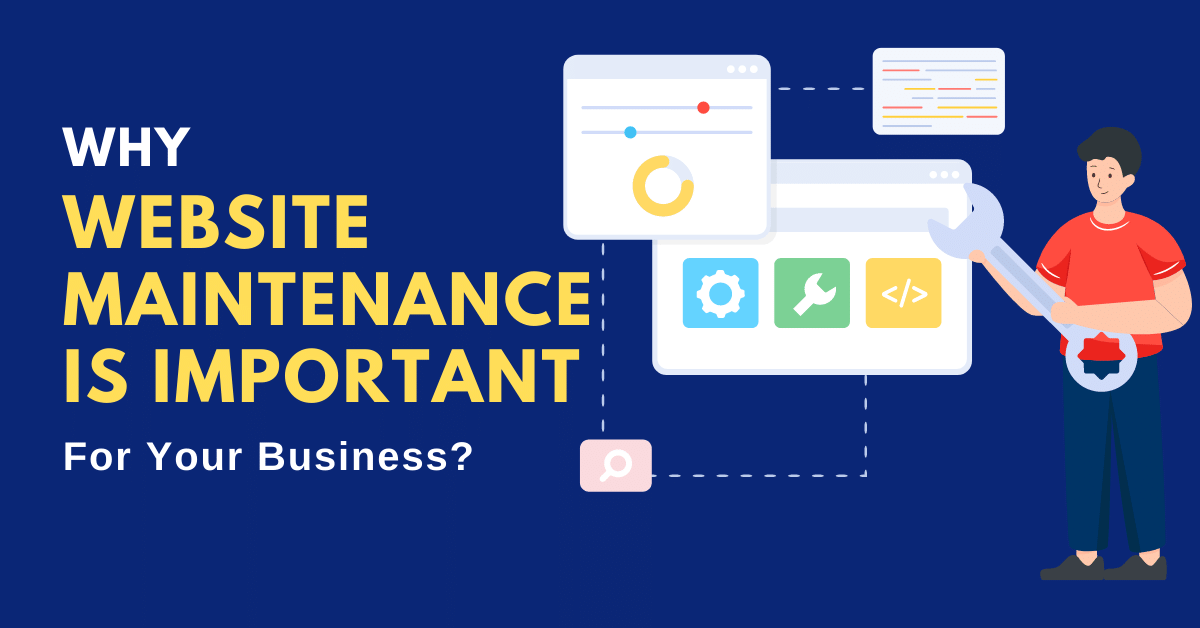
Post Your Comment
Comments