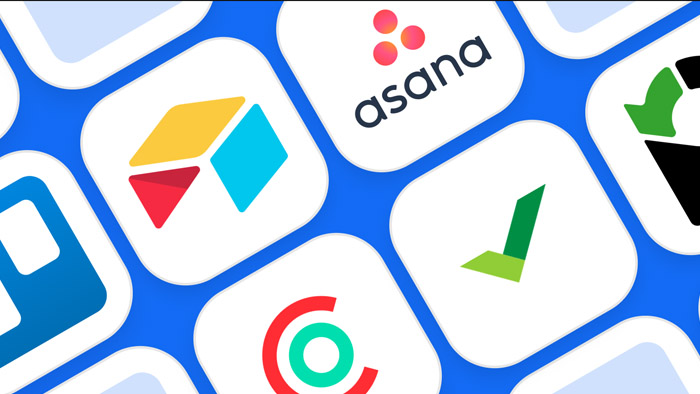
Handling projects without project management software in the 21st century is often an uphill struggle. Good intentions and a well-planned strategy don't necessarily guarantee success. Just one mistake can ruin months of hard work. One way to better the chances of your small business is to find good project management software. The following 6 are all great options. What's more, they're free.
10. Zoho Projects

With Zoho Projects you can have an unlimited number of users. While there is a 10MB storage limit, there are absolutely no limits on functionality in the free version. There is an option for users to upgrade for the cost of $20 per month.
Pros
A long list of features has led to Zoho Projects being compared to the likes of Facebook in terms of its intuitiveness. Waterfall enthusiasts will appreciate the various Gantt chart options which let users set more complex tasks as well as milestones. Furthermore, Zoho Projects offers the option of timesheets and reporting. Creating reports needn't be complex as it's possible to select from 50 templates.
Cons
The main disadvantage is that free users don't get to try out the document management system of Zoho Projects' due to the 10MB limit in storage. The paid versions offer between 5-30GB.
9. BamBam!

It may be that you haven't come across this particular project management software before. But that doesn't BamBam! shouldn't be seriously considered. With this option you can complete as many projects as you want, and there's no limit on disk space. However it does limit its free version to a maximum of 10 users. If you're looking to upgrade, it's at least $70 per month to add more users.
Pros
Optimized for Agile development, BamBam! doesn't limit storage and features time and issue tracking. It does integrate with other applications from BamBam's parent company, 84Kids. These include time tracking with Chime and code hosting and deployments with Springloops. With its top SSH performance encryption, BamBam! claims that they've not once recorded data loss since the launch of the suite in 2006. Lastly, BamBam! gives the option of user permissions and lets project managers invite their clients to monitor the progression of their projects.
Cons
There's no compatibility with any other project management method due to BamBam! being specifically designed for Agile.
8. Bitrix24

Completely free for up to 12 users, Bitrix24 is a project management system with features that rival PM's current software BaseCamp. There's an option to upgrade for over $99 per month.
Pros
Users have the option of whether they want to use the cloud or self-host via the Bitrix24's very own server. Some of the PM features are particularly good with Gantt charts as well as layered task options. There's also time tracking and time management and even the option of employee workload planning. Communication can easily be made thanks to features such as group chat, video calls and instant messaging. There's even an alternative to DropBox. 5GB of cloud storage for free allows easy document sharing while an additional GB can be added for as little as 25a month. Some of the most recent updates include an employee work planning tool which allows managers to assign hours to specific tasks and then compare those to the hours used by the employee. There's also the option of creating task templates containing subtasks and checklists.
Cons
The free version may be somewhat limiting for some small businesses largely because of the limits on user profiles. The $99 price tag may put off those who are strapped for cash. Also, Bitrix24 doesn't yet allow task dependencies or indeed an automatic way of creating invoices. However these features are coming in Autumn of 2015.
7. Trello

Trello uses Kanban, a method for a project management system that allows its users to move cards based on tasks to create a visual picture of a project's development. It allows unlimited projects and users but there is a limit of 10MB storage on the free version. However upgrading to Trello Gold is easy. Simply get a new user to join and your storage will go up to 250MB for a year. Otherwise it's just $5 a month or $45 for the year.
Pros
You'll be hard pressed to find project management software that's as intuitive as Trello. It's interface is simple - the alignment of cards simply shows users what stage a project is at and what's up next. The front of a card typically has a task label while the back can have all sorts of information from who's working on the task to when it's due. Trello also provides a calendar enabling everyone to work together on projects with ease.
Cons
Trello's simplicity means that it is missing some key features. There's no good way in which a user can explore a project with a high level of detail. Task lists cannot be seen broken down by user or due date.
6. 2-Plan Project Management Software

2-Plan certainly stands out thanks to its three free symbiotic programs which are 2-Plan Desktop (a project management-system), 2-Plan Team (a project management tool that's web-based and has multiple hosting options) and Work 2-gether (a task management board for projects by one team). All of the aforementioned options are free but some users may wish to pay for the extensions.
Pros
There are a wealth of features with 2-Plan. Just some of these include creating animated graphical WBS, building control systems for projects and crafting project milestones - and this is just on the desktop version. With 2-Plan Team off-campus teams can easily coordinate as well as track time on particular tasks. Meanwhile Work 2-gether can be compared to Trello in the sense that it also used the Kanban system. The pro accounts are fairly priced - to upgrade Work 2-gether fully it's just $15 a month.
Cons
While 2-Plan does offer a vast array of features, some of them can become overwhelming for teams that lack time for reading the heavy manuals. What's more the free option is somewhat limited. For example, Work-2gether only allows businesses to use two taskboards with the free option while the team size is limited to just three.
5. Asana

With approximately 40,000 customers and a whopping 400,000 users, it's fair to say that Asana is very highly regarded and perhaps one of the most popular apps for project management. It's also free for up to 15 users.
Pros
Asana was designed by Dustin Moskovitz - the co-founder of a little known social network called Facebook. Needless to say the task-management system is incredibly intuitive and works particularly well for teams that are looking for interaction in real-time. With Asana, users are able to visualize goals, track time, provide tasks with priorities and have updates on the project from within the program. There's also a calendar to mark the tasks on the dashboard itself. On top of this Asana has also added an Android app. This let users convert tasks to projects, have conversations and use dashboards. It's constantly adding new features.
Cons
One of the main disadvantages of Asana is that it doesn't allow offline use. Another negative for some is that it's not always as intuitive as it could be - making it difficult to find things.
4. MeisterTask

MeisterTask offers unlimited users and projects. It also has apps for both iPhone and iPad. Free users are given two integrations (for example Dropbox, GitHub, Google Drive and Zendesk).
Pros
From time tracking to issue tracking and collaboration with internal and external users, MeisterTask has all of the important features you could wish for. Exchanging files is no problem since there's no storage limit. The project boards allow versatility depending on which methodology is being used. They're also customisable allowing teams to create Kanban, Scrum or even a mix of forms. Also, the layout is particularly easy on the eyes while the Trello-style communication is super simple and has instant updates.
Cons
MeisterTask is still in its relatively early stages so there are many projects which simply haven't reached launch yet. These include Gantt charts, CCPM, Toggl integration and an Android app.
3. GanttProject

Another free open-source project scheduling and management tool, it has been compared to Microsoft Project due to the features offered and its overall complexity. The GanttProject system is able to generate Gantt and PERT charts as well as produce HTML and PDF formatted reports. Its scheduling and time management tools are very versatile.
Pros
In theory, there's no limit to what can be done with GanttProject. Users can quickly create schedules that are structured for any project. Task assignment and the implementation of milestones are both offered. Project managers are able to identify problems within the workflow thanks to the open-source software, meaning companies can target areas to improve on.
Cons
If you're unfamiliar with project management software then GanttProject is probably not for you. It has been said to be overwhelming while the only support available is via the online forums.
2. Producteev

With free unlimited users and projects, there may be no reason for some users to upgrade to Pro unless they require Outlook integration or personalized support. Producteev has many features including allowing users to create tasks in multiple task lists, real-time communication among users, measurement of results and progress tracking. It also lets users easily transform emails into tasks.
Pros
One of the biggest advantages of Producteev is that it's very easy to navigate, while features and functions are self-explanatory. Filtering tasks by people, project, deadline and so on is very helpful. Simple file sharing is possible through attachments or the likes of DropBox.
Cons
Although excellent, there are some drawbacks. For example, it is missing some features such as integrated billing software and time tracking.
1. Freedcamp

With so many fantastic features, it's no wonder that Freedcamp takes top spot on this list of the top 10 free and open source project management software. For a start, unlimited users and projects is a big plus. Its beautiful design with countless functions is a joy to use and its simple communication is particularly noteworthy. There's 200MB of storage for free and it's just $2.49 a month to upgrade to 1GB.
Pros
Businesses that are looking to progress over time will love Freedcamp. The free version can last businesses a long time while upgrade is very cheap indeed. One example is add-on components which start at $2.99 for GoogleDrive integration. Meanwhile storage upgrades can be purchased for as little as $2.49 for 1GB. However the free version is perfectly fine. Administrators have a great deal of control being able to limit the permissions of users right down to clients. The software also offers time tracking, various templates and invoicing. Users never need to fall behind because discreet notifications pop up when updates are available. Although there's no mobile app Freedcamp's website is optimized for mobiles.
Cons
Some people have said that there may be a learning curve in terms of the site navigation while others have claimed they've been unable to save multiple milestones at the same time. Some missing features include Gantt charts and subtasks.














Post Your Comment
Comments